Difficulty in Avorion is a setting that can be adjusted to either give the player an easier time playing, or making it more difficult by choosing one of the harder settings. These options change difficulty by a number of ways, such as giving innate damage reduction to the player, adjusting starting relations of neighboring factions, and even making ships unable to be reconstructed.
There are seven difficulty settings: Beginner, Easy, Normal, Veteran, Expert, Hardcore, and Insane
Effects[ | ]
As aforementioned, each setting has different effects that pertain to it. These effects are listed below. AI Damage is the adjusted damage that the player takes from weapon fire, and Block Threshold is the threshold a ship's HP must be below before blocks can start to be individually destroyed. Perma-destruction is an effect where a player's ship, once destroyed, cannot be reconstructed at a repair dock, and all turrets and upgrades on the ship are lost.
| Difficulty | Relations | AI Damage | Block Damage | Tokens | Crew | Perma-Destruction |
|---|---|---|---|---|---|---|
| Beginner | ? | 2.5% Damage | 0% Ship HP | 2 Tokens | 8 Crewmembers | No |
| Easy | ? | 7.5-10% Damage | 20% Ship HP | 2 Tokens | 8 Crewmembers | No |
| Normal | ? | 20-30% Damage | 40% Ship HP | 1 Token | 8 Crewmembers | No |
| Veteran | ? | 40-60% Damage | 80% Ship HP | 1 Token | 4 Crewmembers | No |
| Expert | ? | 100% Damage | 100% Ship HP | 0 Tokens | 0 Crewmembers | No |
| Hardcore | ? | 100% Damage | 100% Ship HP | N/A | 0 Crewmembers | Yes |
| Insane | ? | 200% Damage | 100% Ship HP | N/A | 0 Crewmembers | Yes |
There are some effects not listed in the table. Normal Difficulty and below gets a protection from having poor relations with immediate neighbors. Veteran and harder difficulties will get tougher enemies, where ships attempt to utilize long-ranged weaponry to their advantage. Harder difficulties also get improved loot rarity chances. For example, Insane has a 200% chance of dropping rare loot compared with normal mode (the percentage scales with difficulty).
Changing Difficulty[ | ]
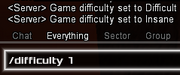
The player using chat to change the difficulty from Difficult (now Expert) to Insane, and then back to Expert.
It is possible to change the difficulty of the game after its creation. Do note, after the difficulty has been switched down from Hardcore or Insane, the galaxy cannot return back up to Hardcore or Insane.
To do it, either type the command or adjust it in the settings.
/difficulty <difficulty_code>
Difficulty codes:
- Beginner: -3
- Easy = -2
- Normal = -1
- Veteran = 0
- Expert = 1
- Hardcore = 2
- Insane = 3
